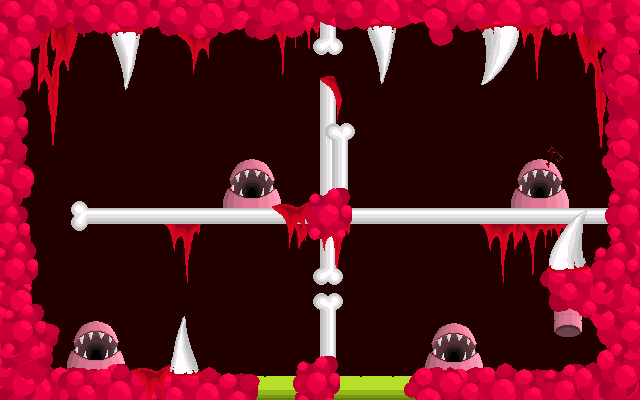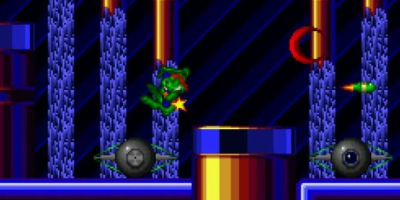NeoLemmix_11-14-19_1cf3523 extracted into fresh dir, run in Wine.
I get Msgboxes with "An error occurred while trying to save data." frequently during seemingly standard operation on this new NL set-up. Dismissing the msgboxes continues the expected program flow. No crashes. These msgboxes spawn e.g.:
The log file has a datetime of the session, but no errors.
-- Simon
I get Msgboxes with "An error occurred while trying to save data." frequently during seemingly standard operation on this new NL set-up. Dismissing the msgboxes continues the expected program flow. No crashes. These msgboxes spawn e.g.:
- wine NeoLemmix.exe. Bass.dll not found, fine. You are running this in Wine, do you want windowed? Yes. An error occured while trying to save data.
- Welcome to NL, use which configuration? Select default with Lix, Next. We're in the main menu. Click, hoping that something meaningful happens. An error occurred trying to save data.
- Preview of Covox level 1 displays. Click, hoping that we can play the level. An error occurred trying to save data.
The log file has a datetime of the session, but no errors.
-- Simon