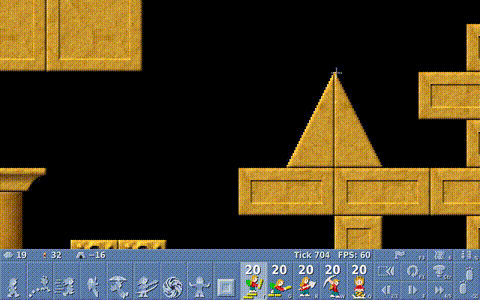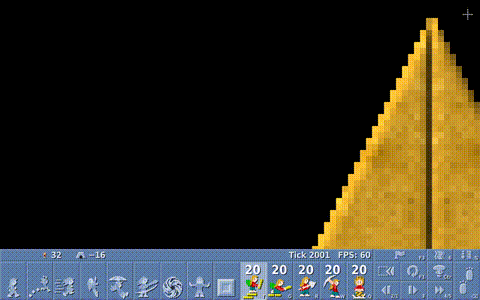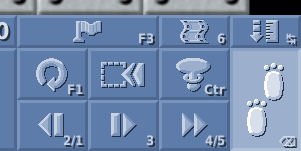CE 1.0.1
NL 12.14
Clear Physics Mode shows the silhouettes of all gadgets in rotating colors. There is a global timer, and the color of the silhouettes is that timer modulo N in the circle of fully-saturated colors (red, orange, yellow, ..., cyan, pink, red).
Enough with that! I use Clear Physics Mode when details matter, and I don't want this distracting color clashing.
In 1.0.1 Clear Physics Mode, lemmings are dark-blue (0, 0, FF). Instead, make lemmings medium-blue (80, 80, FF). That's easier to see than dark blue (this alone will be an improvement!) and it will remain sufficiently different from the cyan athletes (0, FF, FF).
Now you can make gadgets dark green (0, 80, 0) and you won't step on any toes.
Pick other colors than what I propose, I'm happy to try other choices.
-- Simon
NL 12.14
Clear Physics Mode shows the silhouettes of all gadgets in rotating colors. There is a global timer, and the color of the silhouettes is that timer modulo N in the circle of fully-saturated colors (red, orange, yellow, ..., cyan, pink, red).
Enough with that! I use Clear Physics Mode when details matter, and I don't want this distracting color clashing.
In 1.0.1 Clear Physics Mode, lemmings are dark-blue (0, 0, FF). Instead, make lemmings medium-blue (80, 80, FF). That's easier to see than dark blue (this alone will be an improvement!) and it will remain sufficiently different from the cyan athletes (0, FF, FF).
Now you can make gadgets dark green (0, 80, 0) and you won't step on any toes.
Pick other colors than what I propose, I'm happy to try other choices.
-- Simon