Hi! Please keep the fanart safe for work. Don't add genitalia.
-- Simon
-- Simon
This section allows you to view all posts made by this member. Note that you can only see posts made in areas you currently have access to.
Show posts MenuQuote from: kaywhyn on April 30, 2025, 08:11:08 PMplatformer
backroute power the skill has as a result of it adding height AND the fact you can platform anywhere
Quote from: kaywhyn on April 30, 2025, 08:11:08 PMkieran millars' and Ste Woz Ere's L2 packs
Quoteconsistently assign a digger to a basher (both scenarios in a crowd of lemmings)?
Quoteassign a skill to a left facing walker/ lemming
Quote from: WillLem on April 26, 2025, 08:12:11 PMFixed the link
Quote from: ∫tan x dx on March 04, 2025, 10:51:26 AMQuote from: Simon on March 04, 2025, 12:41:17 AMhave you considered colliding only the foot?Unfortunately, that is not going to be an option.
Quote from: WillLem on April 13, 2025, 05:29:39 PM"think first, do later" comes with experience
Quotecan this then prevent a more experienced dev from getting things done?
Quote from: Silken Healer on April 12, 2025, 02:04:09 PMQuoteThen there is the problem that "turns Lix window into entirely black square" for hardware fullscreen. Instead, you want the Windows hotkey (Winkey + Shift + Left/Right).I think this is correct. Apologies, but I'm struggling to comprehend the meaning of what you were trying to convey here. I think this may be due to English being your second language. Just to clarify, the black square is only for hardware fullscreen if you try Windows Key + Shift + Left/Right arrow
Quoterecord some footage later if that's helpful, I think it will be a lot easier to show
Quote from: Simon on March 19, 2025, 12:31:38 AMWithout the warning, this isn't ripe for a stable release
 Download for Windows 64-bit -- recommended
Download for Windows 64-bit -- recommended Download for Windows 32-bit -- fallback for ancient machines
Download for Windows 32-bit -- fallback for ancient machines Download for Linux 64-bit
Download for Linux 64-bit Source code
Source code Changelog
Changelog Issue tracker
Issue tracker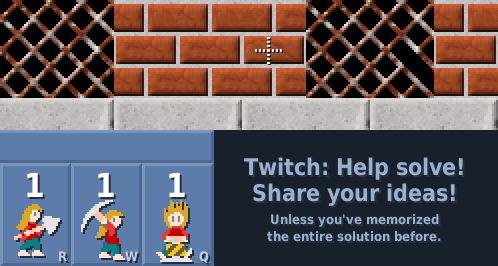
 DMD 2.111.0 has a feature to show me where the compiler spends its the time in the Lix source. I've found and replaced some slow parts (some metaprogramming magic, and a recursive template with 380 arguments) with a down-to-earth solution, and it's still expressive.
DMD 2.111.0 has a feature to show me where the compiler spends its the time in the Lix source. I've found and replaced some slow parts (some metaprogramming magic, and a recursive template with 380 arguments) with a down-to-earth solution, and it's still expressive.