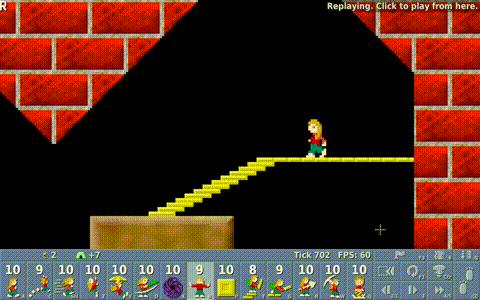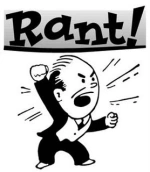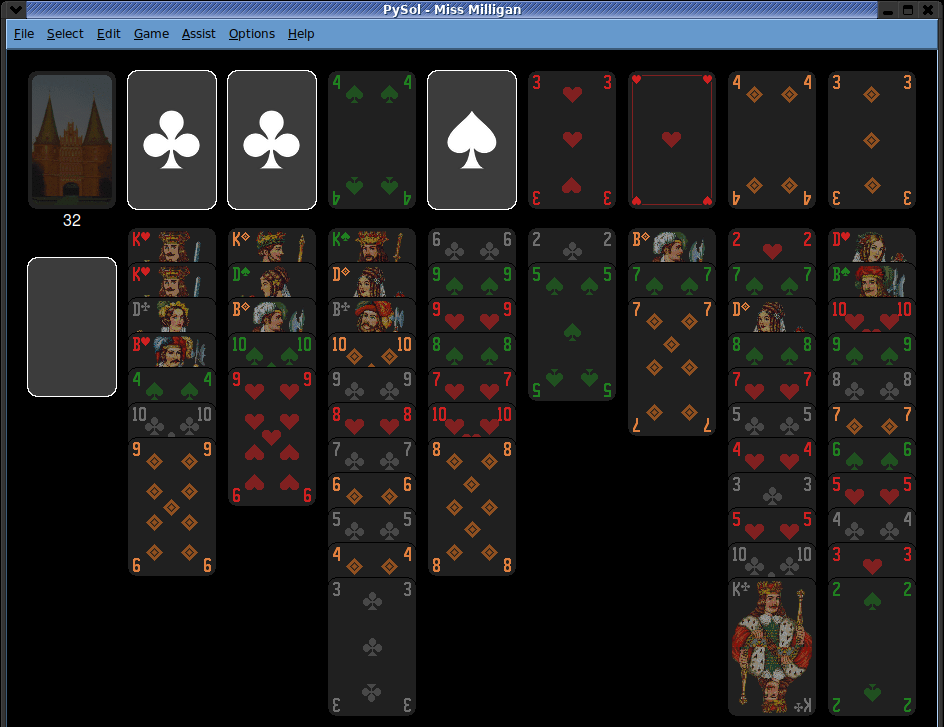Hi,
Replay Insert Mode ("blue R") silently overwrites
namida, you closed the original topic, but you've never declared this fixed nor wontfix.
You consider this data loss. I agree.
You wrote that don't want elaborate fixes or physics changes; fine with me. WillLem offered help, you haven't replied; also fine with me, I assume you'll find something reasonable yourself.
Considering that you care about the data loss, you should at least chose one of the un-elaborate resolutions:
Replay Insert Mode ("blue R") silently overwrites
namida, you closed the original topic, but you've never declared this fixed nor wontfix.
You consider this data loss. I agree.
You wrote that don't want elaborate fixes or physics changes; fine with me. WillLem offered help, you haven't replied; also fine with me, I assume you'll find something reasonable yourself.
Considering that you care about the data loss, you should at least chose one of the un-elaborate resolutions:
- Refuse all same-frame assignments.
- Refuse only to different lemming. Allow overwriting same lemming.
- Allow noisy overwriting, i.e., tell the player that he lost his old data.
- Allow silent overwriting and let people run into unnoticed data loss.