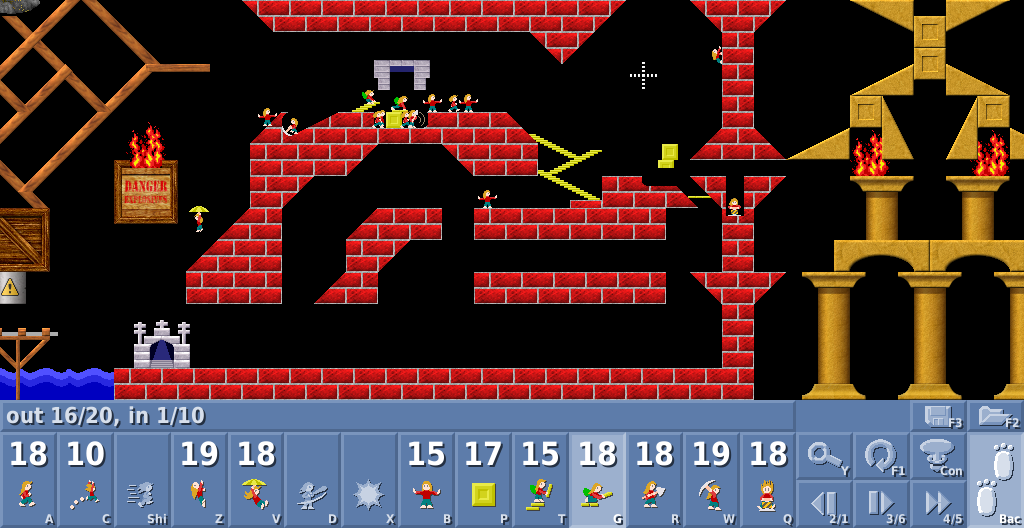Status: Added a copy of the player to the ZIP.
Contents of the new-user-package:
NeoLemmixEditor.exe styles
NeoLemmixEditor.ini ReadMe.txt
I recommend to add the NL player to this new-user bundle.
Reasoning: People get stuck on how to test levels. Improving the error message is good. Designing the error out of existence is better.
-- Simon
QuoteThe editor has not been updated. The latest version remains V1.40n, which can be downloaded here:
http://www.neolemmix.com/old/neolemmixeditor.zip (For new users)
http://www.neolemmix.com/old/NeoLemmixEditor.exe (For existing users with older versions)
Contents of the new-user-package:
NeoLemmixEditor.exe styles
NeoLemmixEditor.ini ReadMe.txt
I recommend to add the NL player to this new-user bundle.
Reasoning: People get stuck on how to test levels. Improving the error message is good. Designing the error out of existence is better.
-- Simon