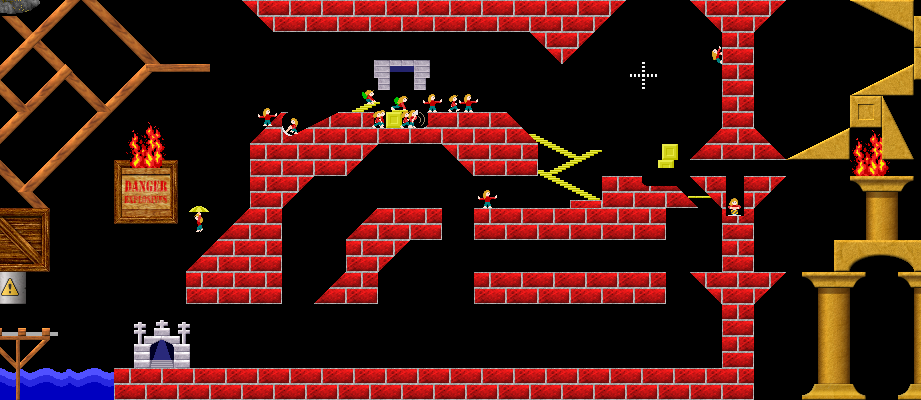<Nepster> Yes, more guidelines for objects would be nice. This needs a proper forum topic though and I am currently not in the mood to make one.
You play a level in a new tileset, and there is a little house. Is this an exit? Trap? Teleporter? Receiver? Who knows? It's whatever the set designer liked that day.
Whatever looks like a house or archway, I suppose it's an exit. Bonus points if the house has torches. This guideline was set in stone in L1. Very consistent, very good. L2 Sports had the dumb flag in the Sports tribe, but that doesn't violate the rule that every archway is an exit.

L2 began violating the guideline with the airlock. This doorway looks like an exit, because up to here, all the archways were exits. But it's not, it's a trap.

L3 Egyptian has this awful fake exit, and the rotatable wall with hands, of which I didn't find a picture. Both are traps.
Please don't make traps that look like archways. Avoid avoid avoid. If it looks like a building with an inviting door, it's good to enter.

Whatever the L2 devs were smoking, they made this, and it's the L2 Scottish set. This looks like terrain or decoration, but it's again a trap.

Compare with the coastal suction function! This is perfect trap design. The coastal suction function hovers above the path, with a dangeorus tube coming out that aims at the lemmings. It looks mechanical, and not at all like a house. Obviously a trap!
Teleporters must look reasonably different from receivers. Door open or door closed? I don't look at that, I look at the shape of the thing. And if it looks like a house, convince me first that it's not an exit. It's not enough if it doesn't animate. If it doesn't animate, convince me first that it's not terrain.
There's a teleporter in the marble set, it has striped pipes coming from it. Why shouldn't these be solid? They look exactly like the other pipes. Beware of levels that connect real pipes to the fake pipes.
Teleporters could get a consistent symbol throughout all tilesets. Real life has no teleporters, so we must invent something. A lightning bolt? A star? Something that doesn't yet have meaning in Lemmings!
-- Simon
You play a level in a new tileset, and there is a little house. Is this an exit? Trap? Teleporter? Receiver? Who knows? It's whatever the set designer liked that day.
Whatever looks like a house or archway, I suppose it's an exit. Bonus points if the house has torches. This guideline was set in stone in L1. Very consistent, very good. L2 Sports had the dumb flag in the Sports tribe, but that doesn't violate the rule that every archway is an exit.

L2 began violating the guideline with the airlock. This doorway looks like an exit, because up to here, all the archways were exits. But it's not, it's a trap.

L3 Egyptian has this awful fake exit, and the rotatable wall with hands, of which I didn't find a picture. Both are traps.
Please don't make traps that look like archways. Avoid avoid avoid. If it looks like a building with an inviting door, it's good to enter.

Whatever the L2 devs were smoking, they made this, and it's the L2 Scottish set. This looks like terrain or decoration, but it's again a trap.

Compare with the coastal suction function! This is perfect trap design. The coastal suction function hovers above the path, with a dangeorus tube coming out that aims at the lemmings. It looks mechanical, and not at all like a house. Obviously a trap!
Teleporters must look reasonably different from receivers. Door open or door closed? I don't look at that, I look at the shape of the thing. And if it looks like a house, convince me first that it's not an exit. It's not enough if it doesn't animate. If it doesn't animate, convince me first that it's not terrain.
There's a teleporter in the marble set, it has striped pipes coming from it. Why shouldn't these be solid? They look exactly like the other pipes. Beware of levels that connect real pipes to the fake pipes.
Teleporters could get a consistent symbol throughout all tilesets. Real life has no teleporters, so we must invent something. A lightning bolt? A star? Something that doesn't yet have meaning in Lemmings!
-- Simon